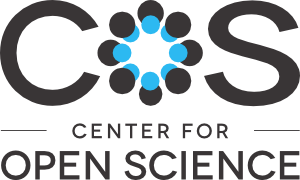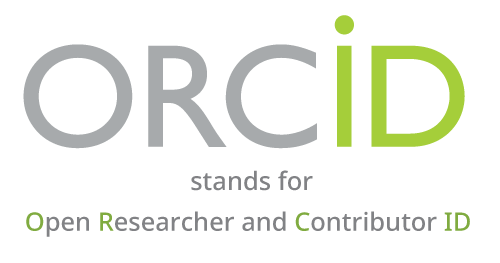Improve your research with these free digital tools
Managing a research project or writing a research paper is a daunting task and we can all lose precious time and even money when struggling with different platforms and managing huge amounts of data or text.
For Open Access Week 2021, we have collected some tools which will help you in your research journey. This article is the updated version of a previous blog, written by our colleague, Natalia Rodriguez in 2014.
1. Collaborative platforms
When you start a research project, it is a good idea to choose a platform at the very beginning that will allow you to collaborate and organize your research as well as share your data and research outputs. COS is a free and open source project management tool that supports researchers throughout their entire project lifecycle.
As a collaboration tool, COS helps research teams work on projects privately or make the entire project publicly accessible for broad dissemination. COS enables connections to the many products researchers already use, like Google Drive or other reference management tools streamlining their process and increasing efficiency as a workflow system.
Once you start your researcher career, it is important to create a unique identifier for yourself through ORCID. Researchers can use ORCID iDs to be uniquely identified and connected to their activities and contributions in order to increase the discoverability and recognition of their research with ORCID. You can connect your iD with your professional information — affiliations, grants, publications, peer review, and more. Check our webinars to learn more about ORCID.
2. Reference management
Reference management tools help scholars to create and manage their lists of references for research projects. Most tools are designed to organize citations into specific formats for the preparation of manuscripts and bibliographies.
Zotero is a free and open-source reference management software to collect, organize, cite, and share your research.
Mendeley is a free reference manager that can help you organize your research, collaborate with others online, and discover the latest research. You can create an academic profile, upload papers, and publicize your research.
Visit our Authors Hub to learn more about how to read and write a scientific paper, or watch our webinar on Mendeley.
3. Image editing
If you need to edit images online without installing any software you can use SumoPaint. This photo editor and painting application works directly in your browser. You can open and save images from your hard drive or save it to the cloud.
A downloadable option to install is GIMP. It is a freely distributed program for such tasks as photo retouching, image composition, and image authoring. You can use it as a simple paint program, or for photo retouching, image renderer, format converter, etc.
4. Writing
We love to use Google Doc and other applications to write, comment, and revise our text online as well as Google Drive to store and share files.
Nevertheless writing and submitting a research paper in English can be a challenge for everybody. Grammarly is an online or desktop application that makes sure that everything you type is easy to read, effective, and mistake-free.
Another hassle is to transform your text into the typesetting requirement of your favorite journal. Typeset is a platform to help you write and submit better research papers. This editor ensures that you are compliant with journal’s guidelines at each step of the process. It helps you automatically format your paper to 40,000+ journal templates or transform your MS-Word file to the required format. You can also perform plagiarism and grammar check, submit your paper to a journal directly, and much more with Typeset.
6. Visualizing data
Communicating results through images and graphics is crucial when working on a research paper, poster, or conference presentation. Making use of digital tools for data visualization can make your research easier to understand.
draw.io is a free tool for online diagramming which is built for speed and simplicity. It features integration with a variety of collaborative platforms including Google Docs/Apps.
To analyze and visualize any text or data as a network, try InfraNodus. InfraNodus is a network thinking tool that reveals the relations and patterns in data. It performs a text analysis using powerful network analysis algorithms and data mining tools in order to get a new perspective and insights.
Finally, we also recommend The Lens, a free and open knowledge and discovery platform that provides analytics and research management tools, and a comprehensive collection of scholarly literature and patent metadata. The Lens offers tools to discover and analyze open content. Core datasets are also open, global and can be accessed, used, and shared by anyone. Metrics such as citation counts from articles and patents are calculated and provided as open, transparent, and reusable data.
7. Organization
We all have quick notes, ideas, and specific information to organize. As a researcher, you can make your workflow more effective by using applications that help you organize your ideas and to-dos.
- Trello is a web-based project management tool where you can organize projects in a dashboard view, containing one or more project-oriented boards. Useful for organized task management, delegation, communication, and collaboration across teams. We use Trello to share the Librarians kit for Research4Life users.
- Our favourite project management and online collaboration tool is Airtable which is based on spreadsheets and relational databases.
- WorkFlowy is a document-based organizational tool to collaborate on large team projects, take notes, write research papers or keep a journal.
8. Share your research
Once you have written your paper, it is a good practice to publish it open access or share it in an open repository, like Figshare. Figshare is a repository where users can make all of their research outputs available in a citable, shareable, and discoverable manner. You can connect your account with your ORCID ID and have a unique identifier on the web.
Do you use a different digital tool? Send us your suggestions!